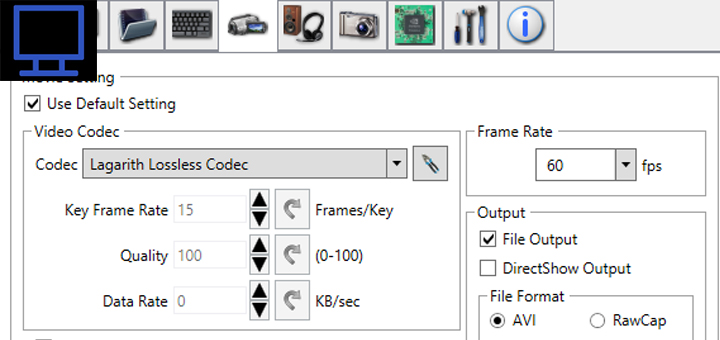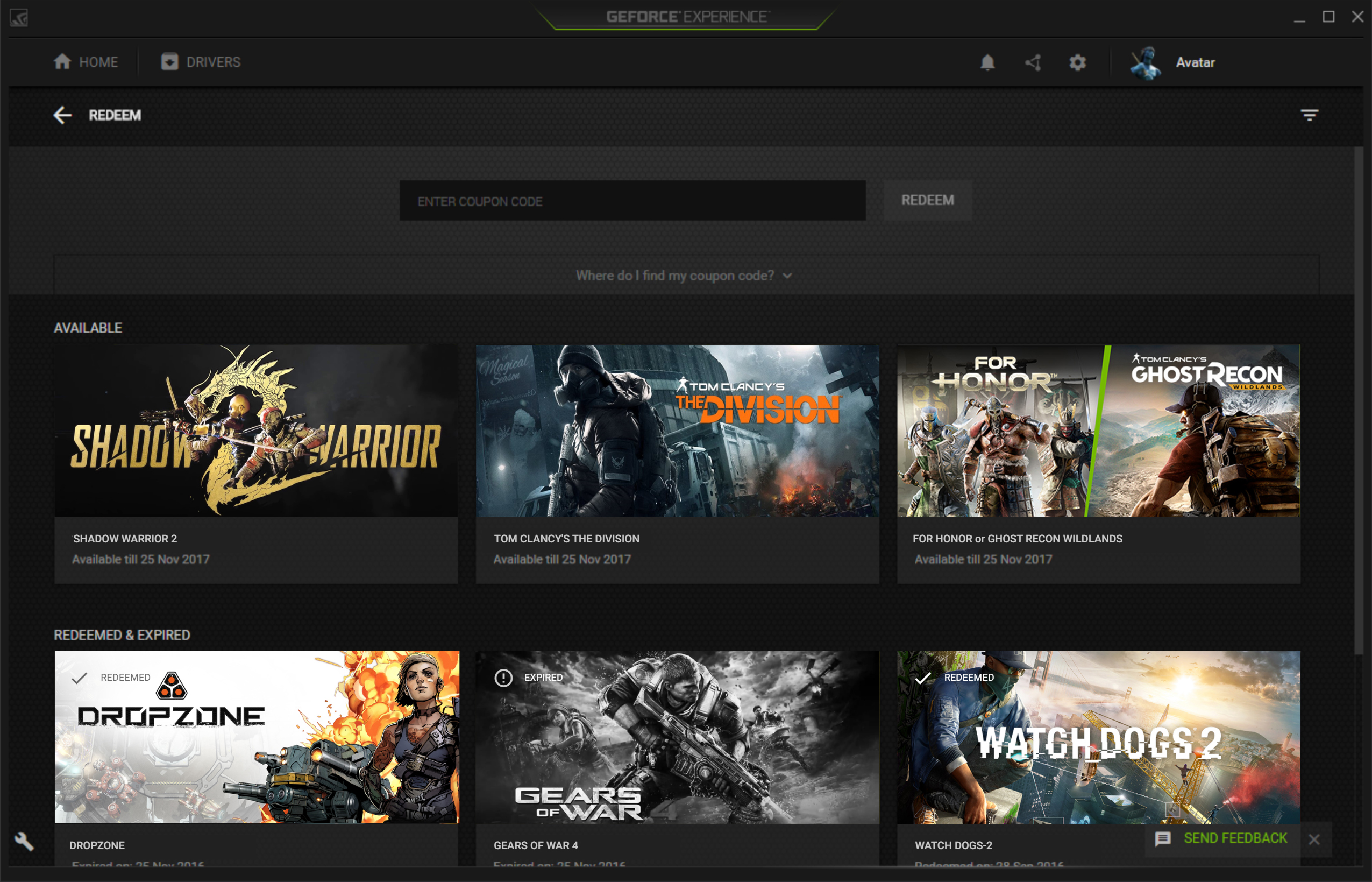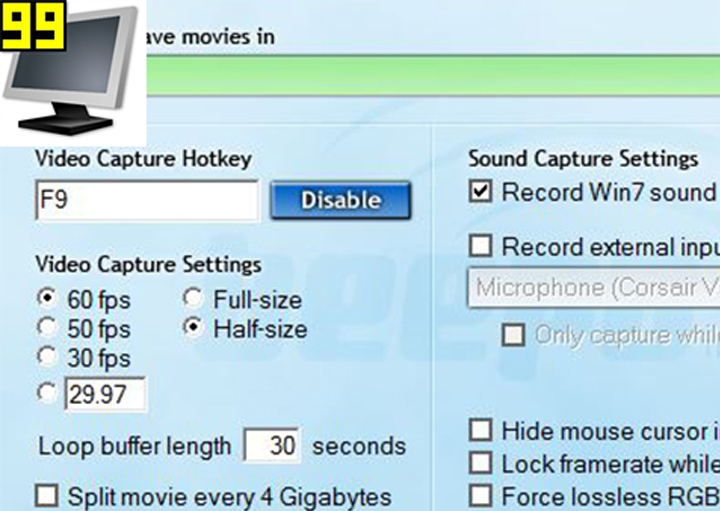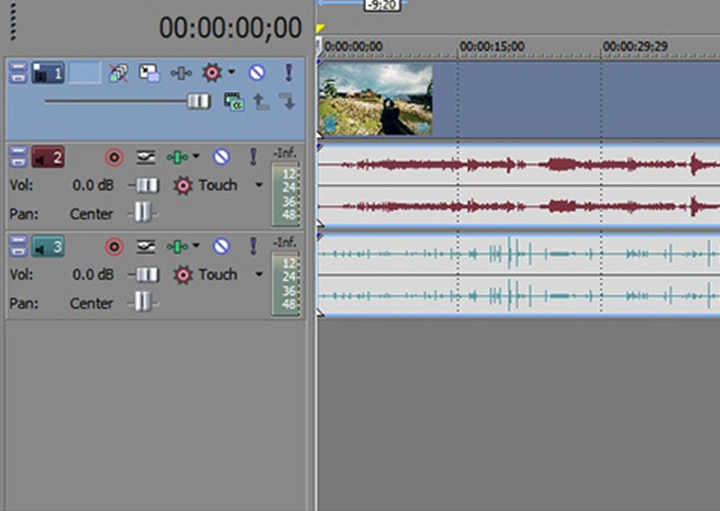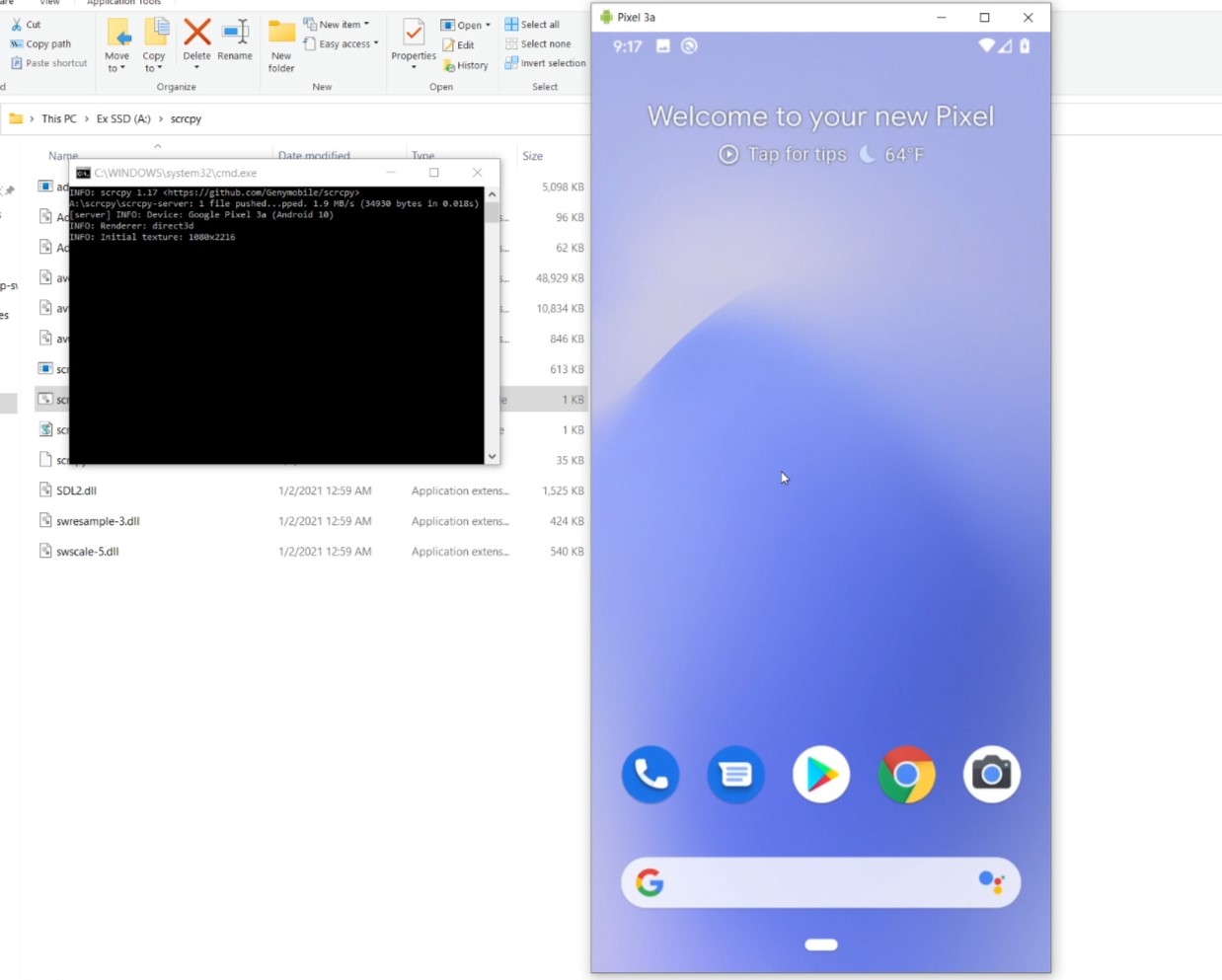The Best Dxtory Settings
With version 2.0.142 released mid 2017, Dxtory is still one of the best game recorders for PC. Unfortunately, Dxtory still doesn’t have anything comparable to Shadowplay’s quick capture feature, which allows you to capture 5-25 minute clips that occurred while you weren’t actively recording. However, Dxtory is still considered the best quality recording software for…
Read MoreHow to Record with Shadowplay (Updated 2017)
ShadowPlay is FREE recording software created by NVIDIA. This recording software will only work with NVIDIA graphics cards. Learn how to record with Shadowplay using the newly added features in 2017. NVIDIA has significantly improved the recording and streaming capabilities of this free recording software. Shadowplay allows for you to capture footage in real-time, but…
Read MoreBest Fraps Settings
The following tabs contain screenshots of the best Fraps settings used by Youtubers.
Read MoreDxtory Audio Splitter – Record Separate Audio Tracks
Split audio recording is a method you can use to separate audio into different tracks allowing for you to have the option to isolate game sound and remove background audio. This is great if you play with friends and use a VoIP program like Skype or Teamspeak and don’t want their voices in the video.…
Read MoreHow Ad blocking and DNS Filtering works
DNS Filtering, also known as network filtering, is a way to block entire websites. This is useful concept to understand if you want to lock down your internet to increase security and privacy and filter out unwanted content. When attempting to visit a website the hostname (mywebsite.com) of the website is compared against a list…
Read MoreRecord Google Pixel with Open Broadcaster System (OBS)
Recording the Android Google Pixel screen is easy to do with the built-in developer tools and a simple open source tool Scrcpy. Use OBS to record your PC screen while you mirror your phone’s screen. On your Computer Download Scrcpy On your Android Phone Go to settings > About phone Scroll to the…
Read MoreHow to Record PC Games – Quickstart Guide
Figuring out how to record gameplay on the PC isn’t rocket science, but learning the best recording methods can be time consuming. We simplify that process by showing you the best recording software and settings required to create high-quality Youtube videos. Finding the best recording software isn’t too hard as there are a few big market…
Read MoreComparing the Top PC Game Recording Software in 2017
Not all game recording software is created equal. There are so many game recording tools out there, but a lot of them are really not that great. One of the most popular game recorders, Fraps, is actually outclassed by several better recording tools. Don’t spend your money on a mediocre recording program like Fraps! Top recording…
Read MoreTop 5 Ways to Make Money with Youtube Gaming Videos
There are many ways to make money with Youtube Gaming Videos. Most people assume that they can simply enable ads on their videos and immediately start making money. This used to be the case, but now browser plugins like Adblock Plus have significantly reduced Youtube earnings from advertisements. In order to earn revenue off of…
Read MoreWhy OBS is the Best Free Streaming Software for PC (Updated for 2017)
Whether you’re a professional streamer or just looking to get started, Open Broadcaster Software is easily one of the best streaming services available. OBS is a powerful streaming/recording software that anyone can use. But why should you use OBS instead of a professional paid streaming software? Instead of trying to persuade you with our opinion, we…
Read MoreTop 5 Ways to Record Games on your Iphone/Ipod Touch
Ever had a mobile game or app that you really wanted to record footage of? Unfortunately, there aren’t many well-known ways on how to do this. It doesn’t help that neither the App Store or Itunes has a downloadable screen recorder, or that your device doesn’t have a built-in screen recorder. Unless you are capable of taking about…
Read MoreBest Open Broadcaster Recording Settings
Open Broadcaster is a great open-source recording tool that is primarily used for streaming. However, it can also be re-purposed as an excellent, high-quality game recorder. Use the tabs below to quickly the best game recording settings for Open Broadcaster. Refer to our video guide on how to record your desktop with Open Broadcaster. The…
Read More