Recording the Android Google Pixel screen is easy to do with the built-in developer tools and a simple open source tool Scrcpy. Use OBS to record your PC screen while you mirror your phone’s screen.
On your Computer
- Download Scrcpy
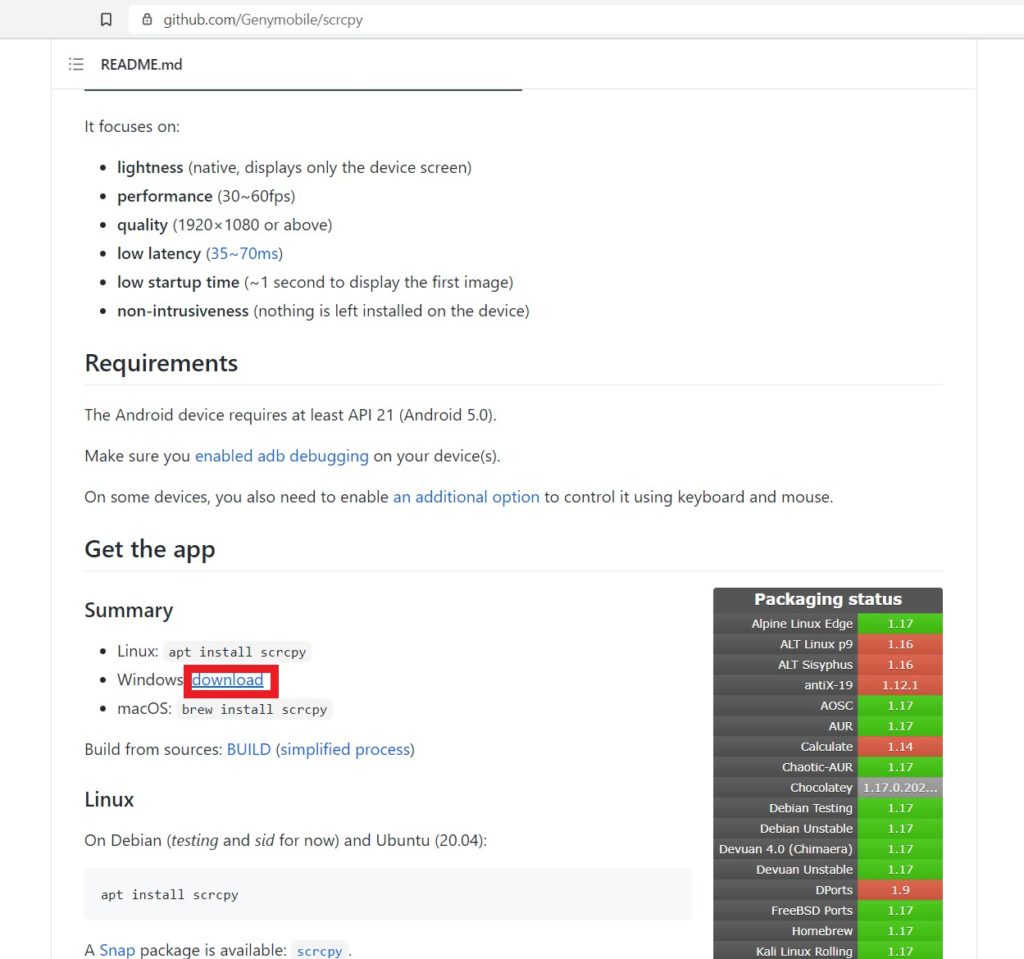
On your Android Phone
- Go to settings > About phone
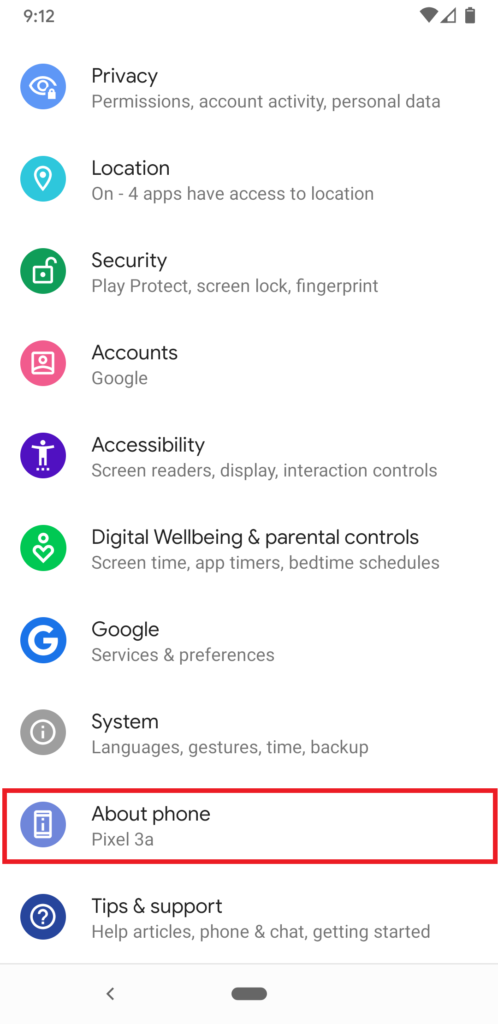
- Scroll to the Build Number
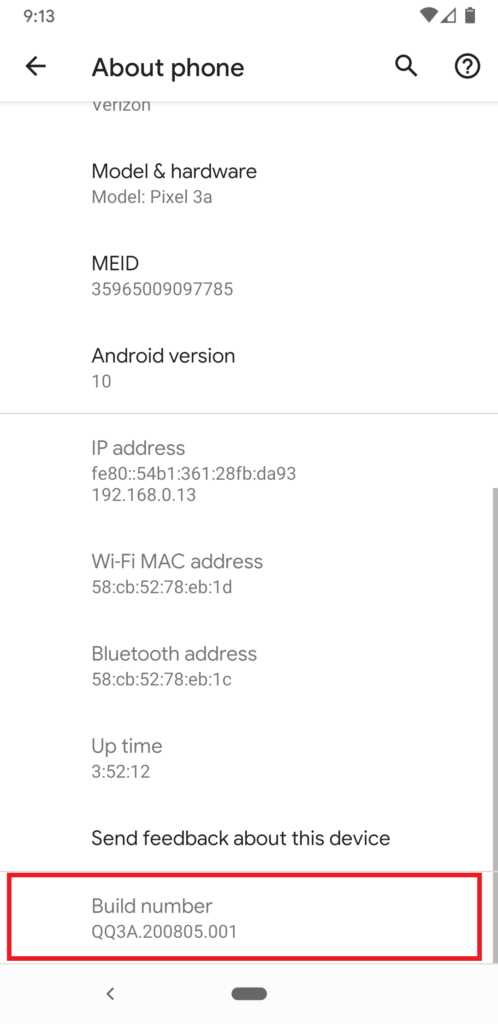
- Tab the build number 6 times
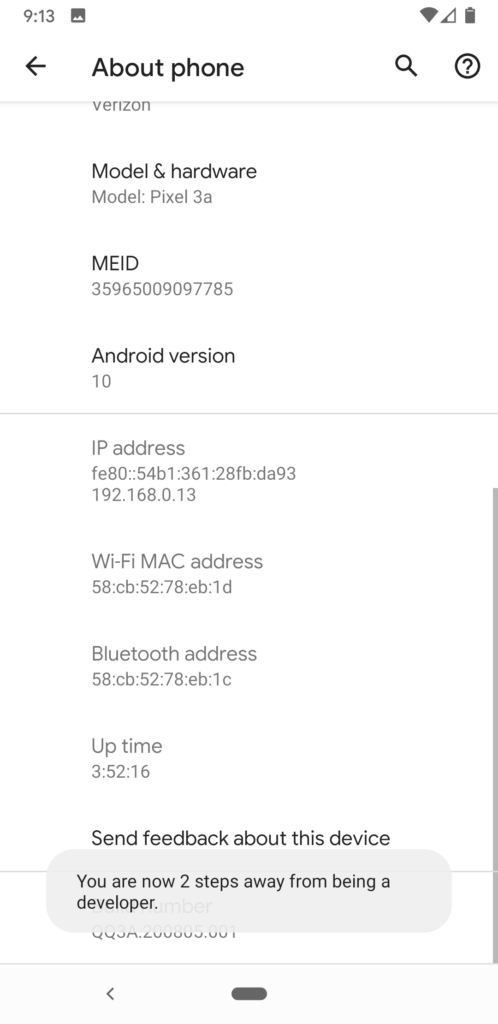
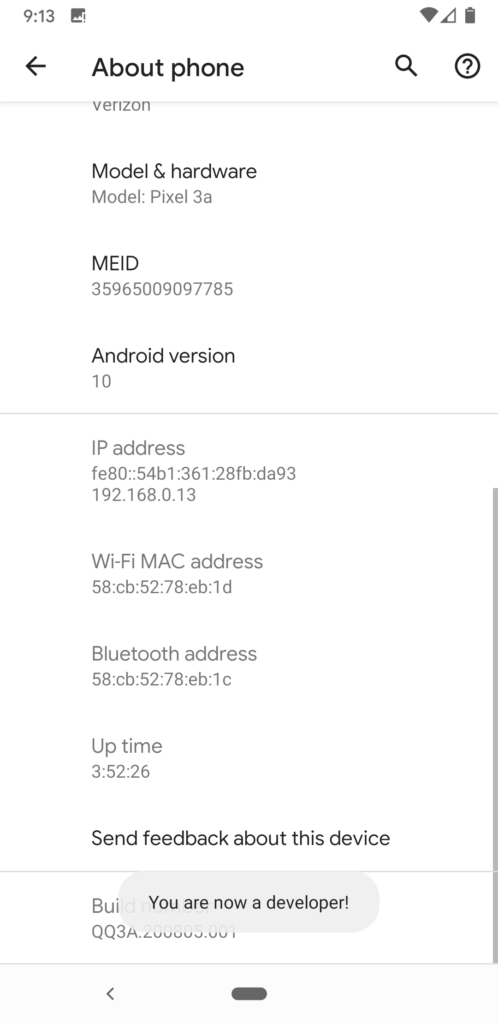
- Go back to settings > System > Developer Options
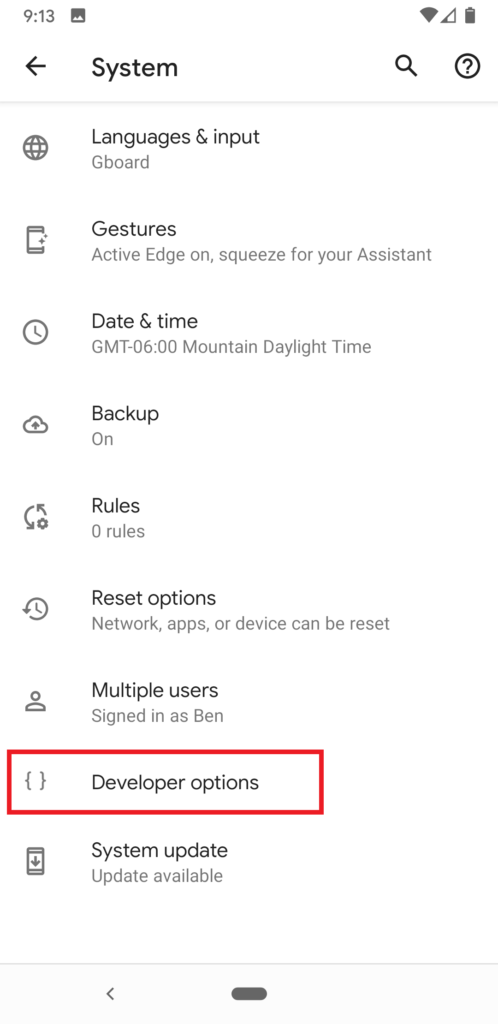
- Enable USB Debugging
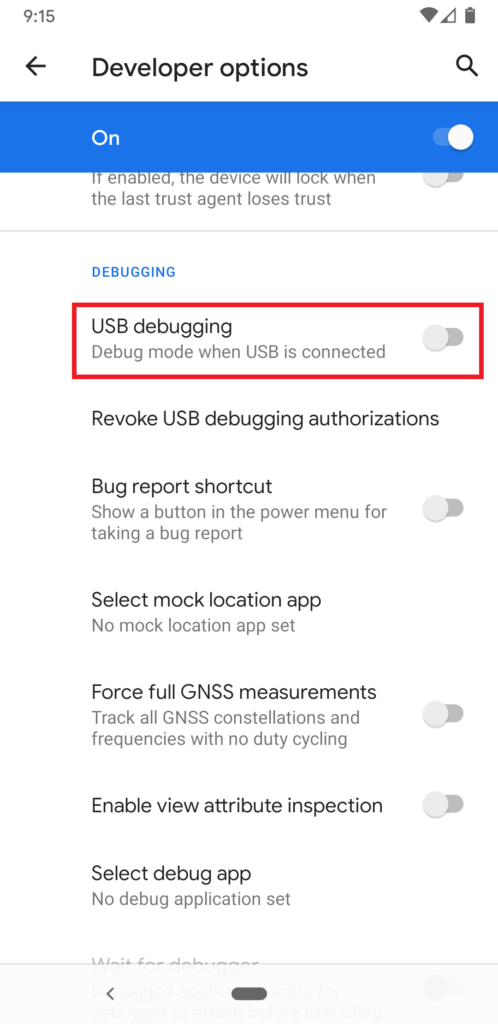
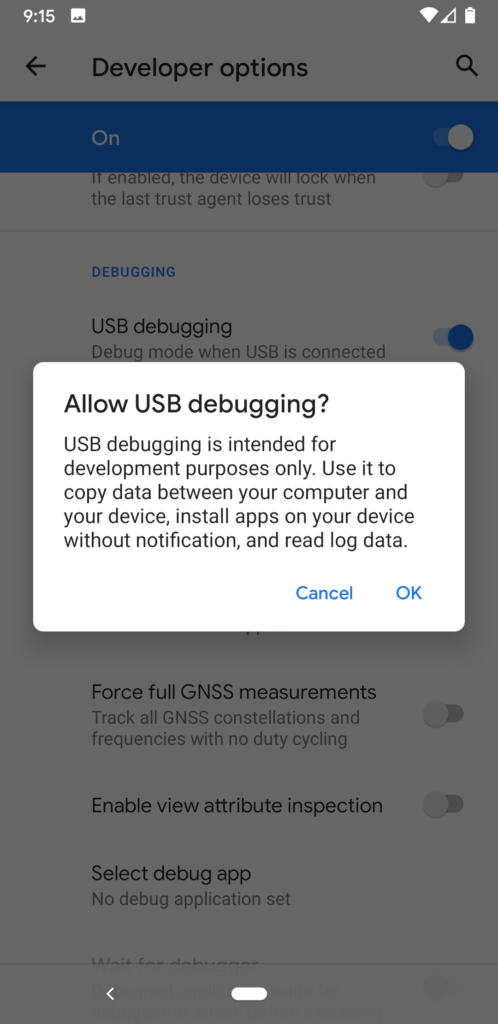
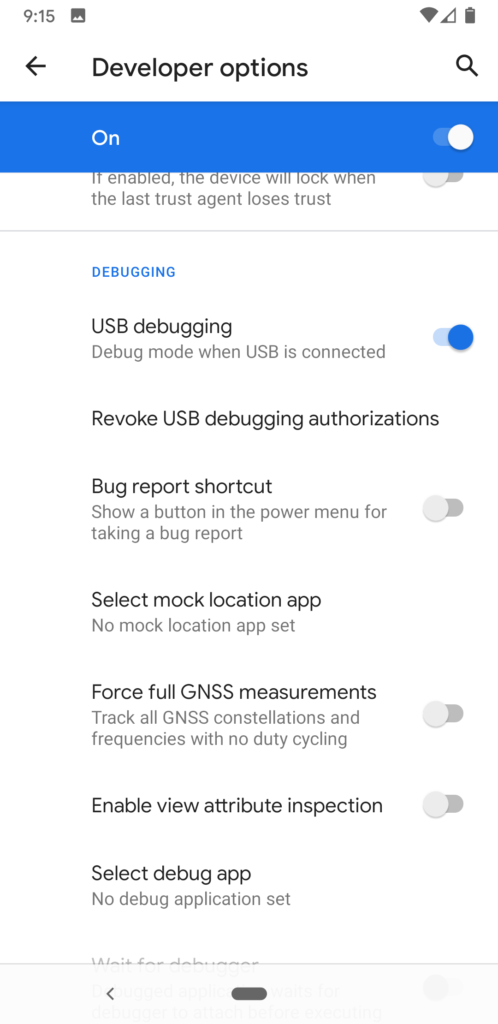
- Plug your phone into your computer. Make sure that your computer notifies you that it detected a device was plugged in. If nothing like that happened you likely need to try a different cable.
- Your phone should show a notification that USB debugging is enabled
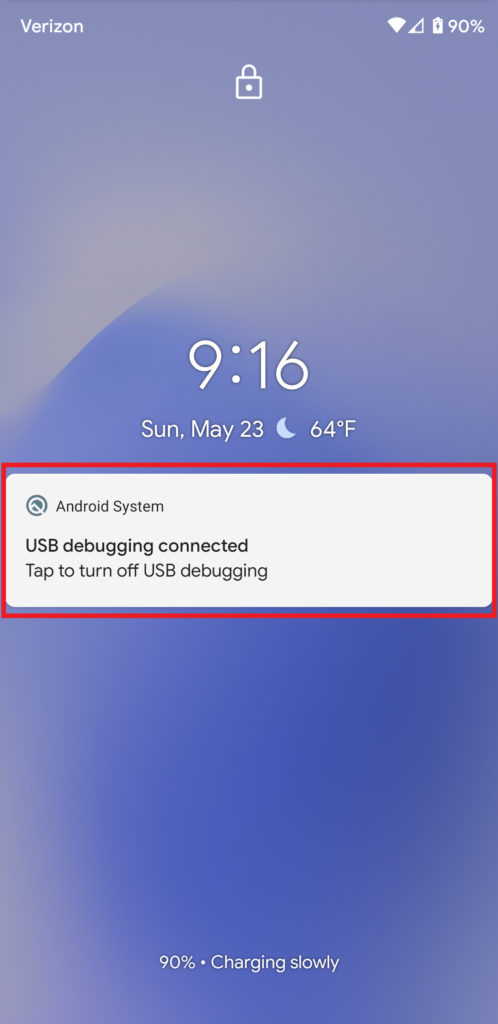
- You will probably get a popup to allow USB debugging after you plug your phone in. Make sure you unlock your phone to make sure you don’t miss this message.
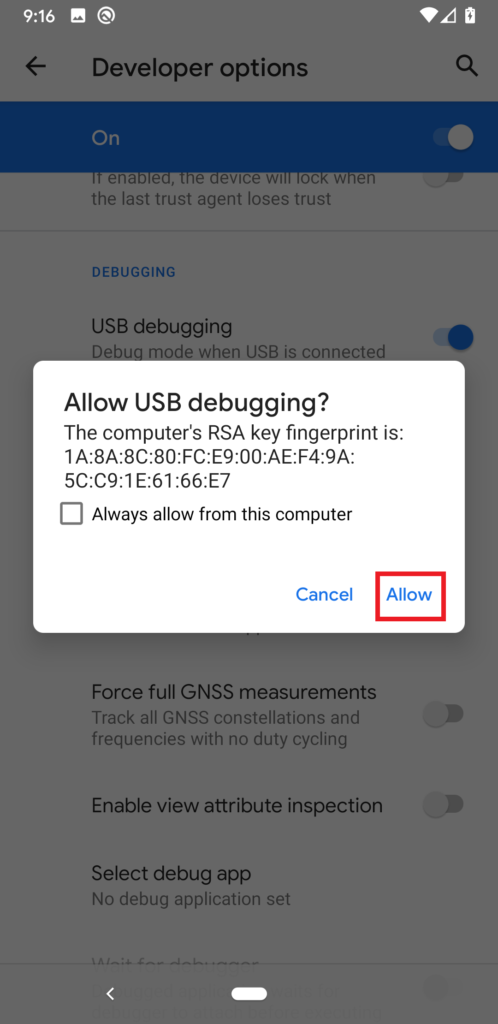
On your Computer
- Open scrcpy-console
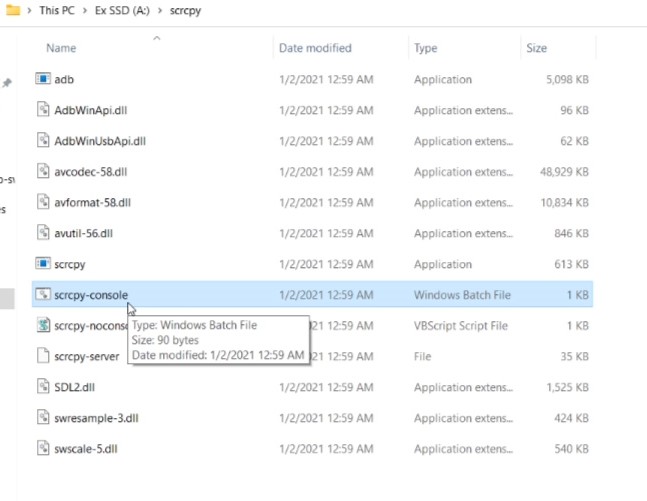
- Your phone should now be mirrored on your computer screen. You can control it with your mouse or by using the device directly.
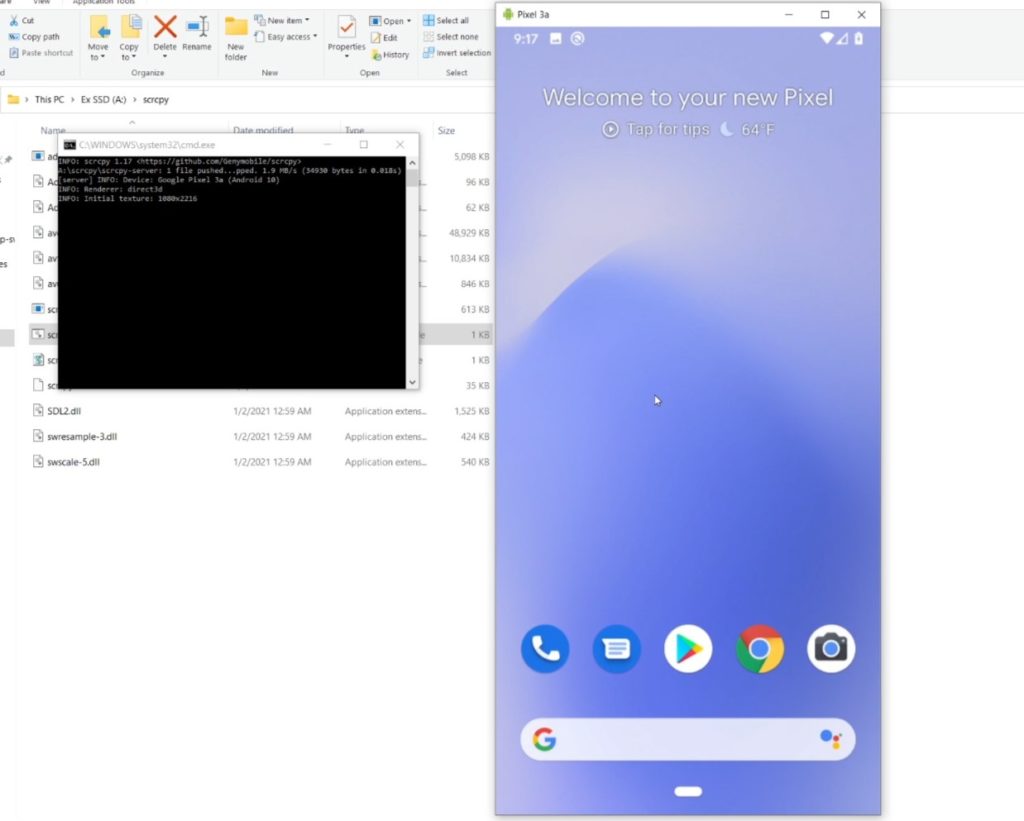
- Use OBS to record your computer screen showing the mirrored device.
Learn how to lock down your technology so you can finally quit p*rn.
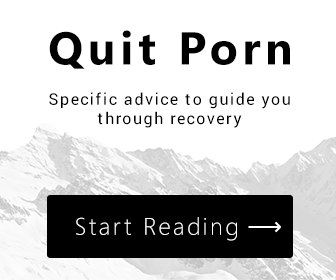
Posted in Mobile