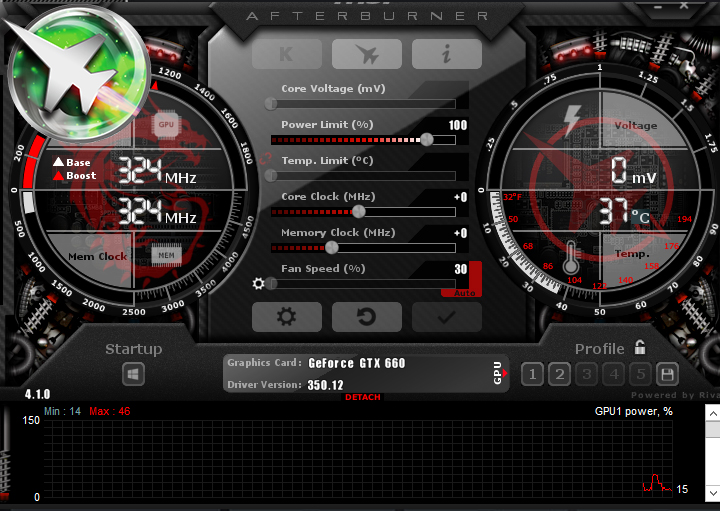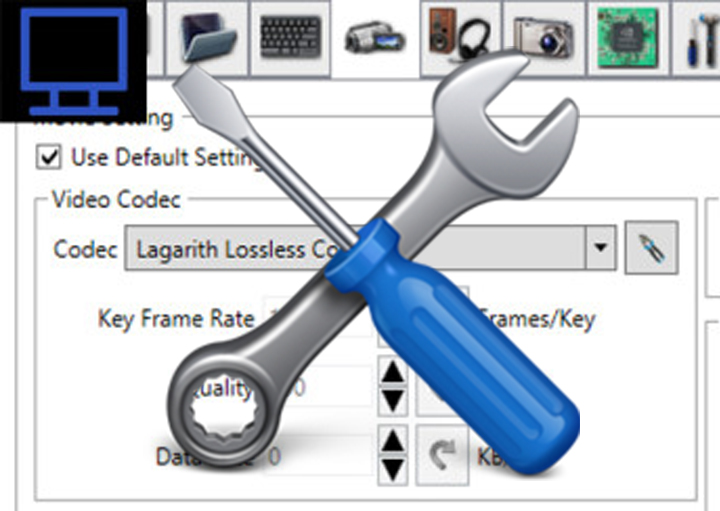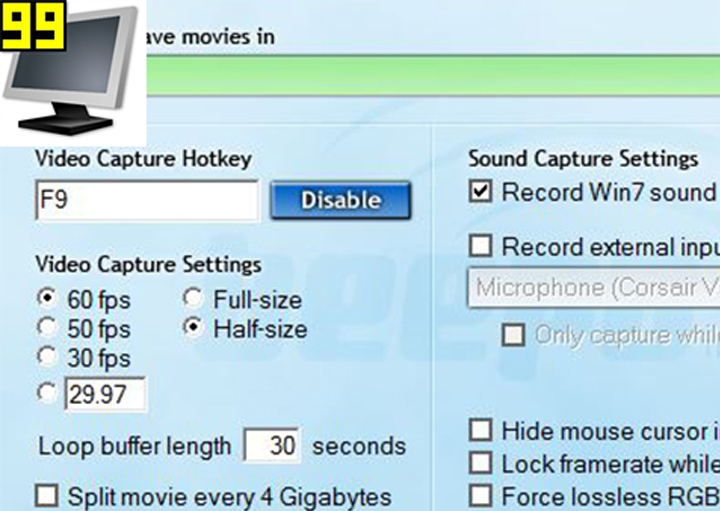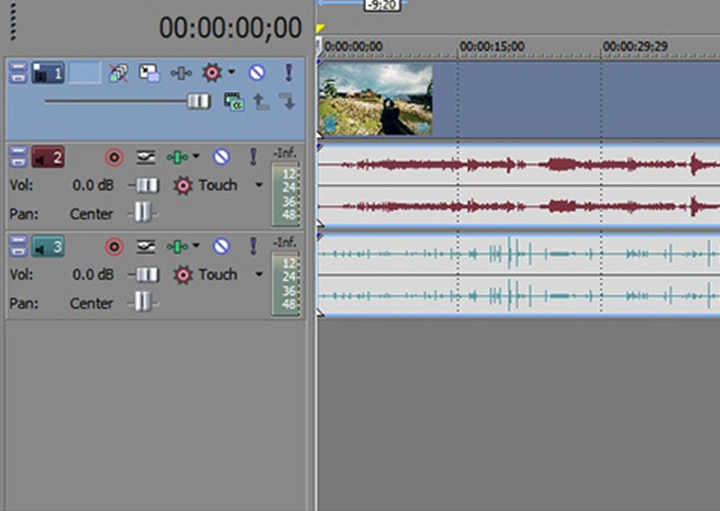Posts by TheTrojan665
The Best Free Voice Recording Software
So you finally got a great USB microphone and want to record yourself talking over gameplay. Now you need audio recording software. Most video editing programs like Adobe Premiere and Sony vegas have built-in voice recording software. These are optimal for recording video game commentary because you can easily sync your voice to the gameplay.…
Read MoreThe Best PC Capture Card
The great thing about being a PC gamer is that there are so many free options for recording high-quality gameplay. Recording software is amazing but has one major downside: heavy resource usage. Recording software uses your graphics card, CPU, and hard drive to encode gameplay footage. This encoding process is resource intensive, which causes lag and…
Read MoreBest MSI Afterburner Recording Settings
MSI Afterburner is a completely free overclocking tool that can also record PC gameplay! We found that this recording software had extremely minimal impact on game performance, even when recording at the highest quality settings. This recording software is ideal for those of us who aren’t running supercomputers, but still want to record high-quality footage. We rank…
Read MoreBest Free Game Recording Software
Game recorders like Dxtory and Fraps are excellent for recording PC gameplay. But who wants to pay money for software anymore, especially when there are equally good free alternatives? You can still record high-quality PC game footage without paying anything! Now this doesn’t mean that Dxtory, Fraps, or other game recorders aren’t worth it. Dxtory…
Read MoreRecording with Dxtory – Fixes for Common Issues
Dxtory is not showing up in-game Sometimes Dxtory won’t “lock” on to some applications or games. You should first try restarting Dxtory. If that doesn’t work, restart your game while Dxtory is running. My output video files lag and stutter even though I get great performance in-game. This is usually a storage issue. Make sure…
Read MoreBest Fraps Settings
The following tabs contain screenshots of the best Fraps settings used by Youtubers.
Read MoreDxtory Audio Splitter – Record Separate Audio Tracks
Split audio recording is a method you can use to separate audio into different tracks allowing for you to have the option to isolate game sound and remove background audio. This is great if you play with friends and use a VoIP program like Skype or Teamspeak and don’t want their voices in the video.…
Read More